Quickstart
Installation
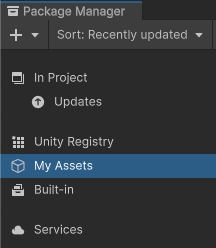
1
Go to Window > Package Manager and open the Package Manager window.
2
Select My Assets from the Packages menu to list any packages that you have purchased.
3
Select the Formation Kit from the list of packages. (Try searching for it if it is not listed.)
4
Follow the prompts to complete the installation.
Usage

Once installed, you can find the Formation Kit in the Unity editor under the Assets folder.
1
Right-click in the Unity Hierarchy, go to Formation Kit > Formation Manager, and a new GameObject named FormationManager will be created with the FormationManager script automatically attached.
Last updated